Apple introduced limited access for the photo library in iOS 14, along with other privacy enhancements. I appreciate all these changes, and the APIs seem straightforward when implementing them from scratch but this post primarily covers some interesting cases that arises when your app is migrating and falls into the photo & video category.
Before iOS 14
Let's review the old permission flow first, and then we can go through the new API. I believe this will help in distinguishing the changes a bit better.
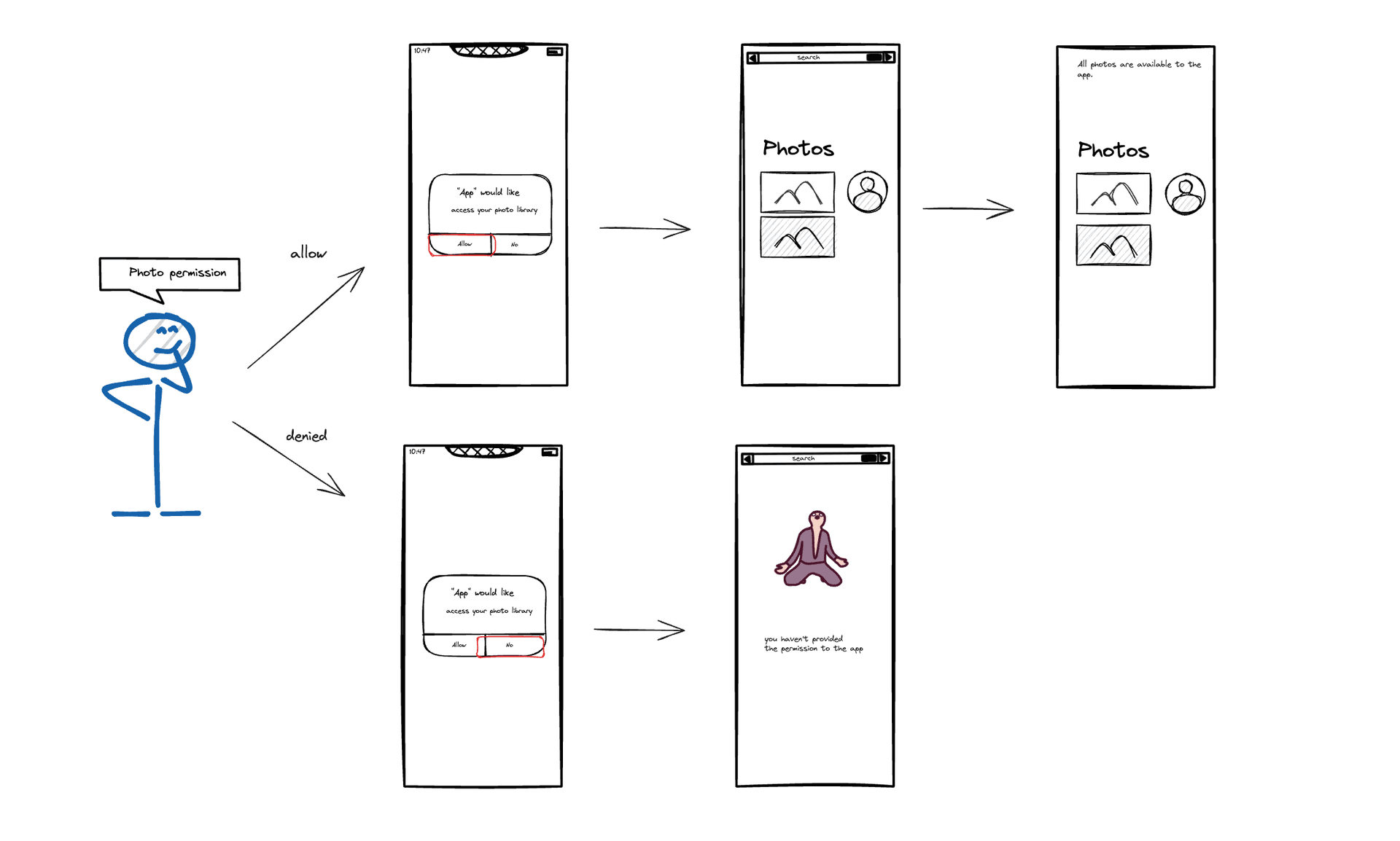
For simplicity, I am consolidating the old permission flow into two states:
- Allowed (case: authorized)
- Denied (cases: restricted, denied, notDetermined)
As you can see, the implementation was straightforward. If not authorized, the app would either request permission or display a page/banner prompting the user to change the permission in the settings.
Limited case
In the new API introduced with iOS 14, a limited state has been added, allowing users to select specific photos they want to share with the app. If a user takes a new photo and wants to share it with the app, they will use the new PHPicker for that purpose. Only the selected photos will be shared with the app.
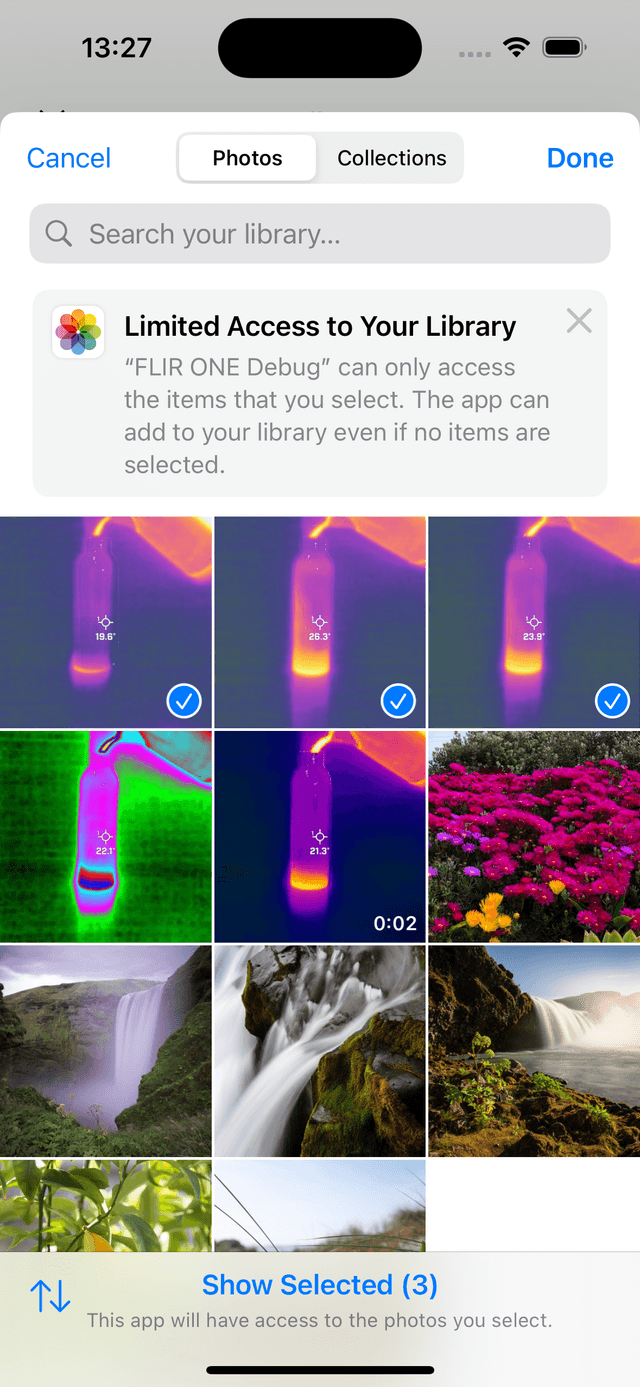
At first glance, this seems straightforward, but there are several nuances that I encountered while migrating to this new API.
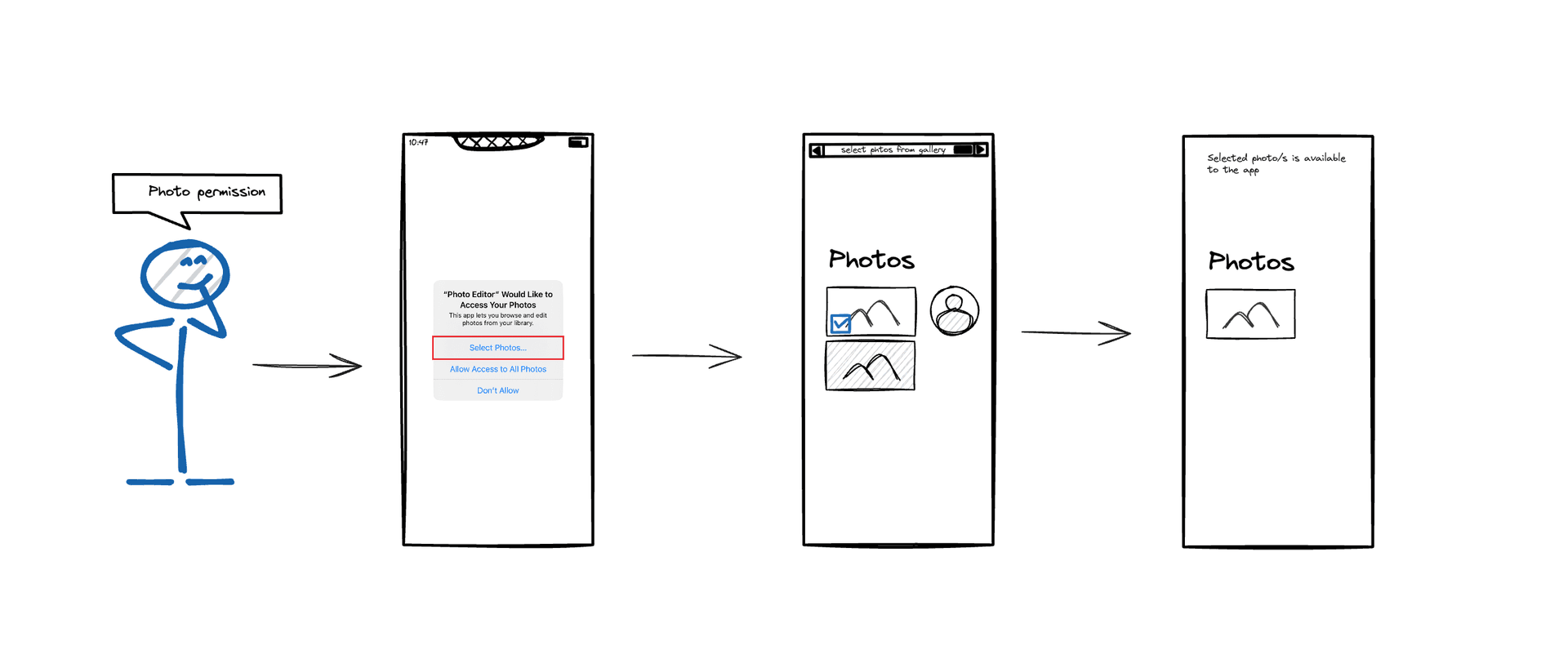
To provide some context: our app has a dedicated album folder where we store all the thermal photos taken by the user. Additionally, we have an in-app local gallery where users can view and edit all thermal images captured by our camera.
Edge cases
- If it is a first time user with
Limitedoption, can the app create an album?
App can create album even if it have the limited access. The only annoyance in this case is whenever you want to use the PHAsset API to create or fetch the assets inside the album, user will see the below system alert which is annoying if it is not in right flow.
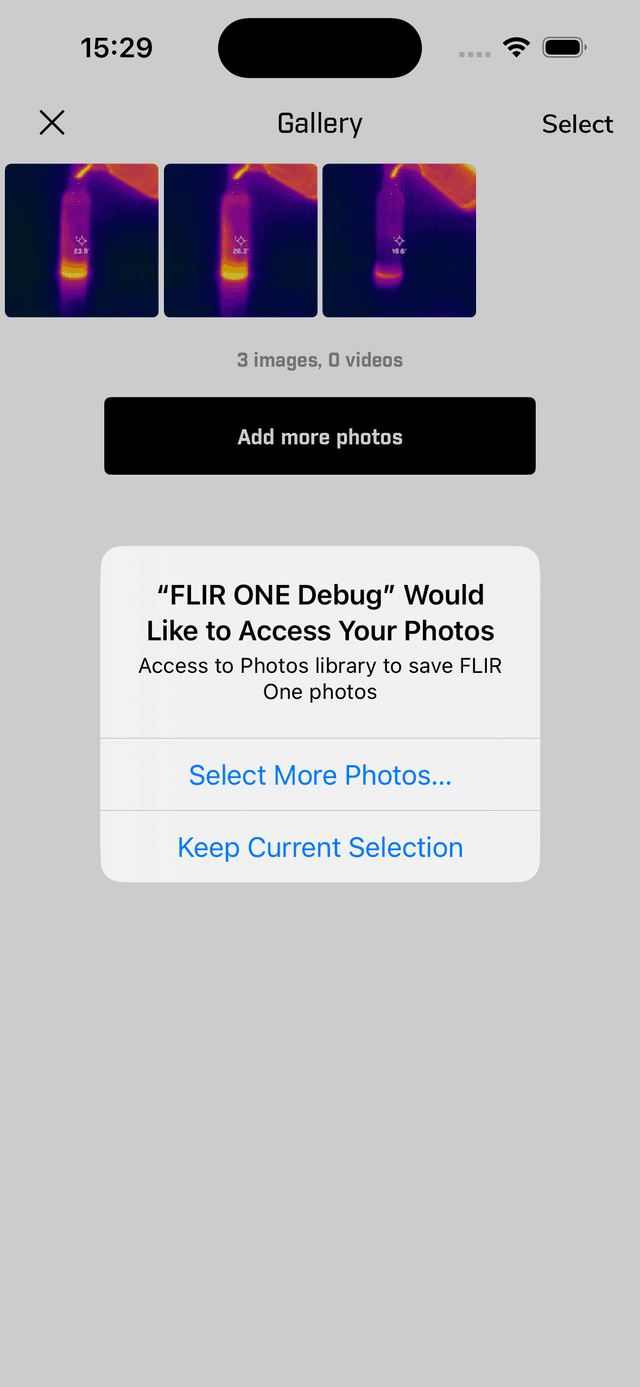
To mitigate the above issue, calls to the PHAsset API should be made carefully, i.e., you cannot
trigger it in the background or when the user is not expecting it.
- Can a user with the
Limitedoption access all the photos of an album to show as local assets inside the app?
The app will have access to the album’s assets that the user has allowed, regardless of whether they
granted access to all photos or limited photos. Be cautious with the use of the PHAsset library to avoid triggering the system alert.
For example, the code below fetches an album by its name. This code should only be executed when the user is trying to access the gallery.
let fetchOptions = PHFetchOptions()
fetchOptions.predicate = NSPredicate(format: "title = %@", title)
let collections = PHAssetCollection.fetchAssetCollections(
with: .album, subtype: .any, options: fetchOptions
)
- Can the
PHPickerbe configured to show only thermal images or images from a specific folder instead of the entire library by default?
Yes, this is possible. To achieve this, you need to configure the PHPicker appropriately.
import PhotosUI
func configurePHPickerForAlbum(_ album: PHAssetCollection) -> PHPickerViewController {
var configuration = PHPickerConfiguration()
configuration.selectionLimit = 0 // Set to 0 for unlimited selection
configuration.filter = PHPickerFilter.any(of: [.images, .videos])
let picker = PHPickerViewController(configuration: configuration)
picker.delegate = self // Make sure to set the delegate
return picker
}
// Update the delegate to only select from the album you want
extension PresentingViewController: PHPickerViewControllerDelegate {
func picker(_ picker: PHPickerViewController, didFinishPicking results: [PHPickerResult]) {
picker.dismiss(animated: true, completion: nil)
// Here album is your custom album
let albumAssets = PHAsset.fetchAssets(in: album, options: nil)
let albumAssetIdentifiers = albumAssets.objects(at: IndexSet(integersIn: 0..<albumAssets.count)).map { $0.localIdentifier }
for result in results {
if let assetIdentifier= result.assetIdentifier, albumAssetIdentifiers.contains(assetIdentifier) {
// Process the selected asset from the album
}
}
}
}
// Finally call your the PHPicker
let viewController= PresentingViewController(...)
PHPhotoLibrary.shared().presentLimitedLibraryPicker(from: viewController)
User experience changes
With the introduction of Limited access in iOS 14, you will need to provide users with a way to select additional photos. This can be achieved by designing a new screen or simply adding a button with the necessary logic.
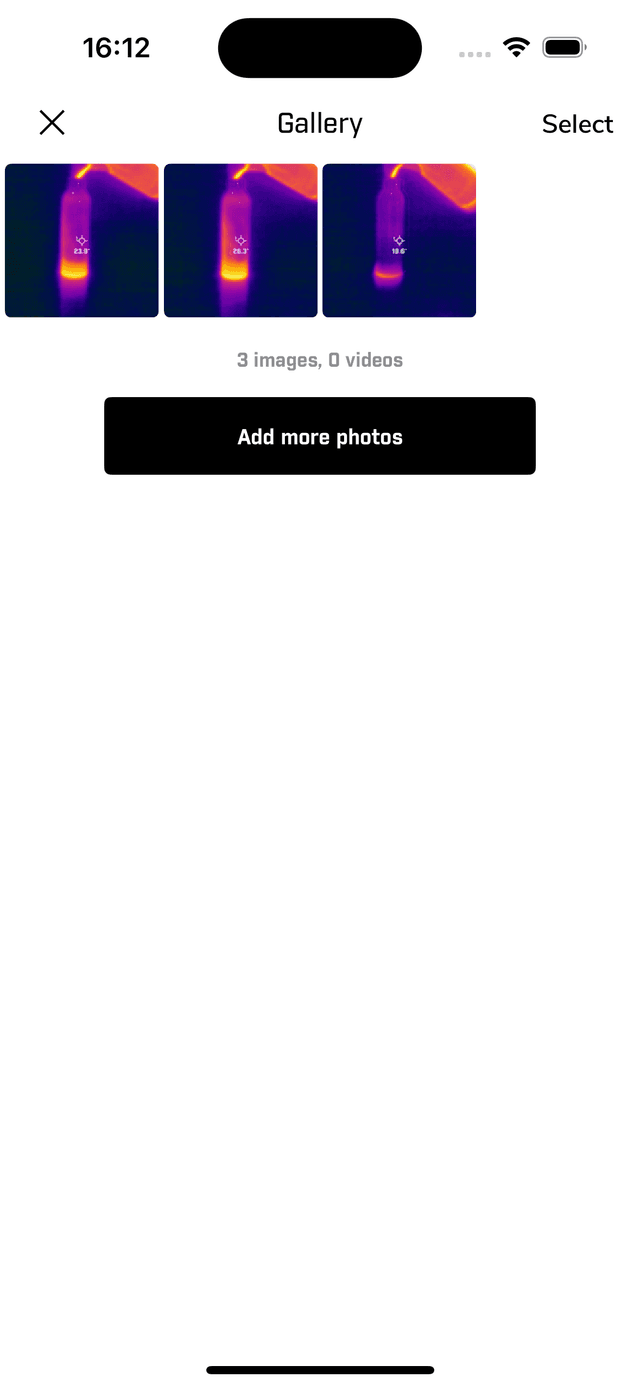
We have added Add more photos button in our local gallery to support this. Let me know if you have found some other edges cases while implementing in your app.